How to Create a Webhook?
To create a new webhook, user must click on the “Add new webhook” button. Next, a set of steps will be presented in order to fill in the necessary data to create a webhook. The following images represent an example of creating a URL-type webhook.
Step 1: Choose Webhook Type
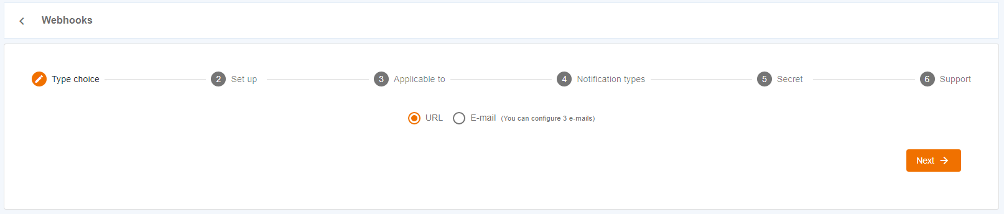
Step 2: Add an URL
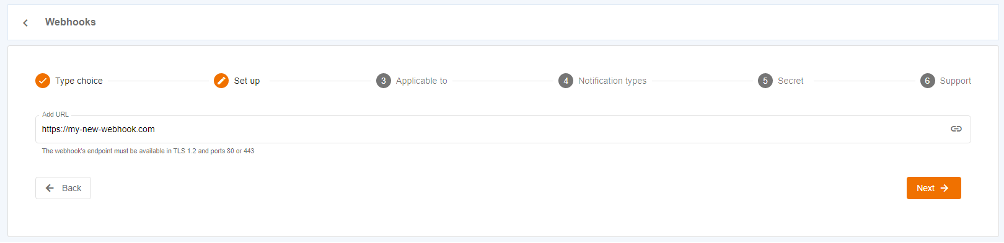
Step 3: Webhook Application Choice
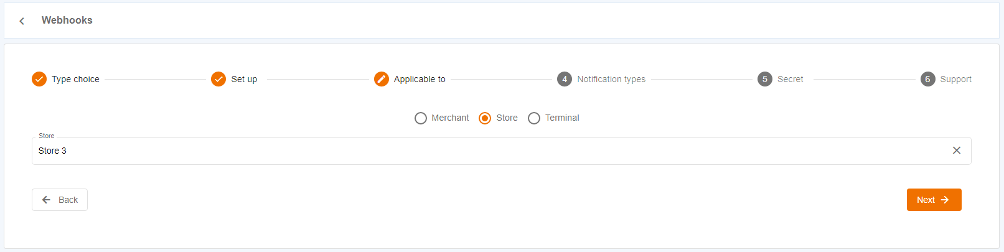
Step 4: Choose Notification Types
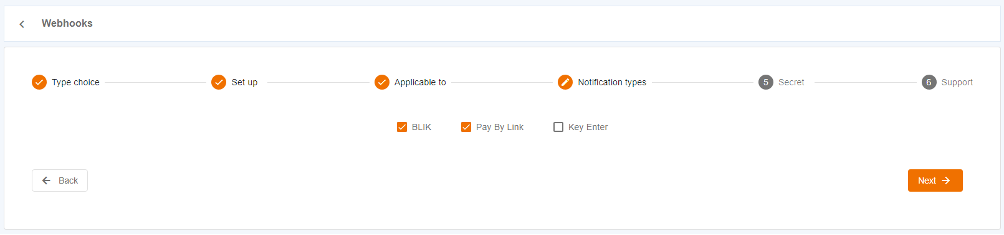
Step 5: Webhook Secret

Step 6: Webhook Email For Support (Optional)

The user can go back to previous steps by clicking on the back button, as well as going to the next step by clicking on the forward button. To proceed to the next steps, it is mandatory that the previous steps are duly completed. Click on the “Create webhook” button to finally create the webhook.
SPG Payment Form
Available Payment Methods?
The gateway offers integration with major international card processing schemes such as Visa and Mastercard.
Pay by link is a reliable, convenient and secure way to get paid by consumers and businesses alike. Merchants handling telephone transactions can benefit from this solution, while this payment channel opens up a whole host of opportunities for businesses of all sizes, across sectors. It allows customers to make payments by sending them a web payment link, meaning card details do not have to be shared over the phone or text message.
BLIK is the most popular mobile payment system in Poland that allows users to make instant payments using only the user's standard mobile banking app. BLIK payments are convenient and safe – you enter the BLIK code and confirm the transaction with your PIN in the banking app. You do not have to log in to online banking, enter SMS passwords or provide your payment card details.
Credentials
How to get your credentials ?
Below you can find instructions on how to get your credentials.
|
TerminalId
|
Provided by Onboarding on your credential kit |
|
X-IBM-Client-Id
|
Provided by Onboarding on your credential kit |
|
Bearer / Access Token
|
Provided by Onboarding on your credential kit |
|
Payment type
|
For single message transactions - PURS For two-message transactions - AUTH |
|
Payment Method
|
Selected when you sign the contract with your Acquiring entity |
|
TerminalId
|
Obtained on SIBS BackOffice, or provided by Onboarding team |
|
X-IBM-Client-Id
|
Obtained on SIBS BackOffice, or provided by Onboarding team |
|
Bearer / Access Token
|
Obtained on SIBS BackOffice |
|
Payment type
|
For single message transactions - PURS For two-message transactions - AUTH |
|
Payment Method
|
Selected when you sign the contract with your Acquiring entity |